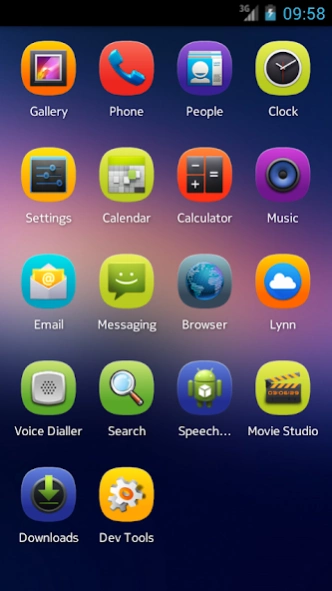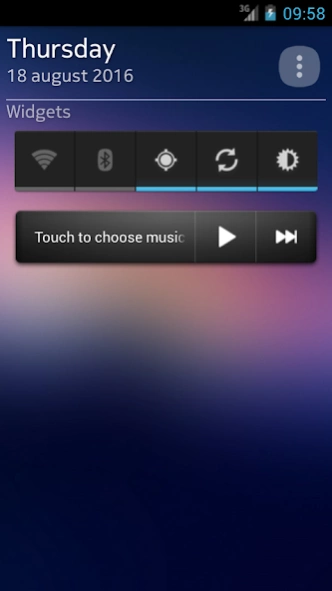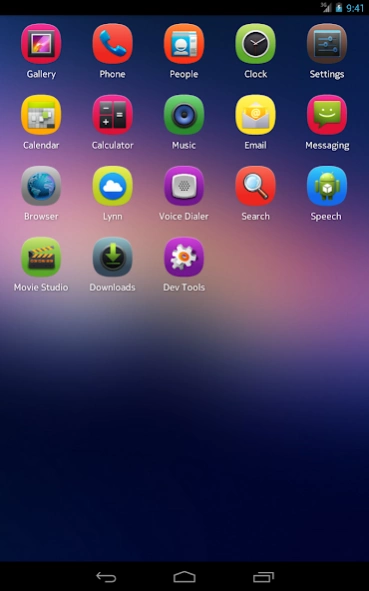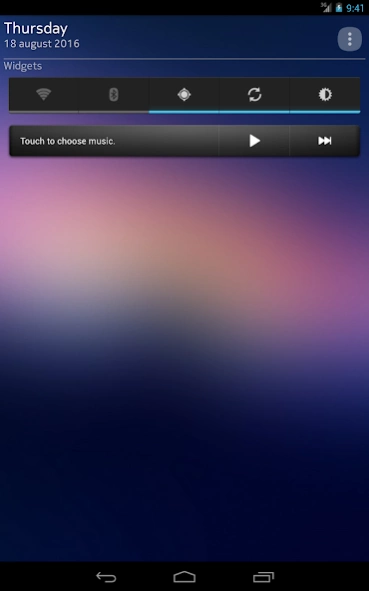Lynn Launcher
Continue to app
Free Version
Publisher Description
Lynn Launcher - Simple launcher stylized into MeeGo 1.2 Harmattan.
Lynn Launcher is a simple launcher, based on designs of marvelous MeeGo 1.2 Harmattan from Nokia N9. Surely you won't feel uncomfortable in using it. The list of applications is intuitively placed as main screen, allowing for quick access to applications. Lynn also offers changing the display of the app list . You can change the number of columns, size of icons, size of text and typeface.
How to use it?
To set the widget, simply press settings button.
It’s so easy.
ATTENTION: Original MeeGo icons showed on screenshot are not included.
Fonts Nokia Pure and Nokia Sans, GUI and icon graphics belongs to Nokia Oyj. All right reserved.
If you want to participate in translations, visit: http://baudelacity.oneskyapp.com/collaboration/project?id=67044
If you have ideas for fixes, sent me an email :)
UPDATE:
I'm so sorry for no updates for last year. Right now I'm busy, but I'm trying to write something. Function under development are folder support, option for alphabetical sorting and changes in icon editor. Also, I'm thinking about Lynn's Theme Engine (sorry, but it won't be compatible with third party icon packs :/ ).
About Lynn Launcher
Lynn Launcher is a free app for Android published in the Themes & Wallpaper list of apps, part of Desktop.
The company that develops Lynn Launcher is Baudelacity. The latest version released by its developer is 1.0.
To install Lynn Launcher on your Android device, just click the green Continue To App button above to start the installation process. The app is listed on our website since 2016-09-19 and was downloaded 12 times. We have already checked if the download link is safe, however for your own protection we recommend that you scan the downloaded app with your antivirus. Your antivirus may detect the Lynn Launcher as malware as malware if the download link to com.baudelacity.lynn is broken.
How to install Lynn Launcher on your Android device:
- Click on the Continue To App button on our website. This will redirect you to Google Play.
- Once the Lynn Launcher is shown in the Google Play listing of your Android device, you can start its download and installation. Tap on the Install button located below the search bar and to the right of the app icon.
- A pop-up window with the permissions required by Lynn Launcher will be shown. Click on Accept to continue the process.
- Lynn Launcher will be downloaded onto your device, displaying a progress. Once the download completes, the installation will start and you'll get a notification after the installation is finished.